Yes / No Message Box
-
Posted by Quest Editor
- Last updated 9/09/19
- Share

Cory Flowers, Quest Guest Blogger | Blog content sourced from Ps_App_Development
So this question came up last week, can we create a Yes / No message box within the Supplier On-Boarding process to add additional User Id’s or navigate back to the sign on page? As it turns out, with some testing and placing the PeopleCode in the correct location, I was able to do just that.
First thing’s first, I had to create the User Id and press submit. Once I did that, I wanted the message box to pop up and prompt the supplier if they would like to create another User Id for their company.
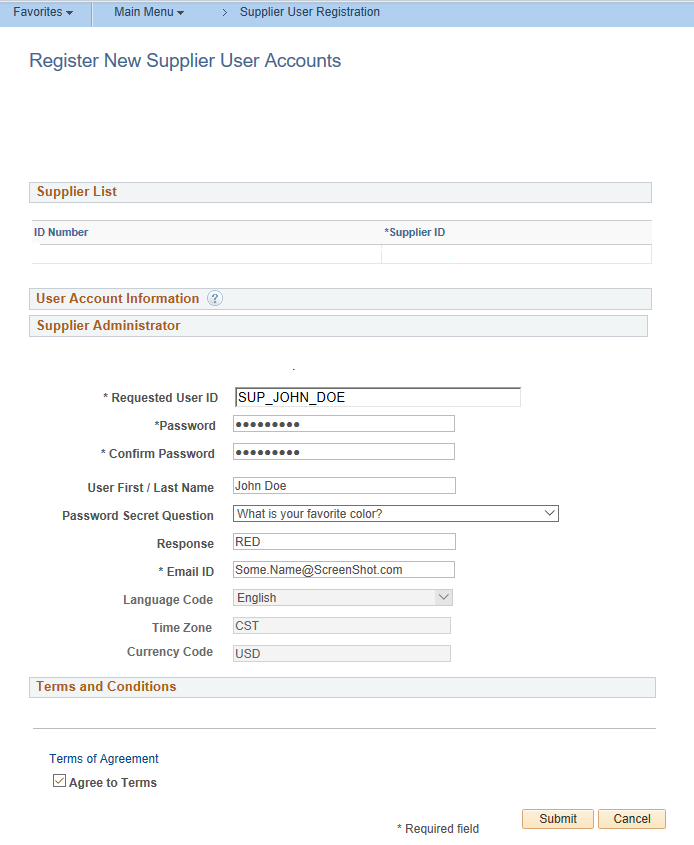
This is a custom page created to allow existing Suppliers within our system to create a User Id and log into the supplier portal. Once I select the Submit button, the message box prompts the user if they would like to create another user.
Here is the PeopleCode, and how it processes upon the selection of the Supplier.
So in this first section, you are trapping the &Answer the supplier selects.
Local Any &Answer;
&Answer = MessageBox(%MsgStyle_YesNo, “”, 0, 0, “Would you like to create another Supplier ID for your company?”);
In this section, you are going to evaluate the &Answer and process the information accordingly. The &Answer will be either 6 or 7. If the answer is 6, it will equal Yes. If the answer is 7, the answer will equal No.
If &Answer = “7” Then
/* Insert the role that allows user access to the portal*/;
SQLExec(“INSERT INTO PSROLEUSER (ROLEUSER, ROLENAME, DYNAMIC_SW) VALUES(:1, ‘ROLE_NAME’, ‘Y’)”, &OPRID);
/* Get the database you are logged into. */;
&DB_ID = Upper(&DB_ID);
/* Evaluate the database and send the user to the correct log in location. */;
/* You will need to create URL definitions for this section. */;Evaluate &DB_ID
When = “Production”
&URL_ID = GetURL(URL.Production);
%Response.RedirectURL(&URL_ID);;
When = “Fix”
&URL_ID = GetURL(URL.Fix);
%Response.RedirectURL(&URL_ID);
When = “Test”
&URL_ID = GetURL(URL.Test);
%Response.RedirectURL(&URL_ID);;
When = “Development”
&URL_ID = GetURL(URL.Development);
%Response.RedirectURL(&URL_ID);
End-Evaluate;Else
/* Insert the role that allows user access to the portal*/;
SQLExec(“INSERT INTO PSROLEUSER (ROLEUSER, ROLENAME, DYNAMIC_SW) VALUES(:1, ‘ROLE_NAME’, ‘Y’)”, &OPRID);
/* Clear all fields to allow the user to create additional User Id’s for their company */;
SUP_OB_USR_REG.OPRID = ” “;
SUP_OB_USR_REG.SUP_OB_OPERPSWD = ” “;
SUP_OB_GRP_WRK.SOB_PSWD = ” “;
SUP_OB_USR_REG.DESCR = ” “;
SUP_USR_REG2.HINT_QUESTION = ” “;
SUP_USR_REG2.HINT_RESPONSE = ” “;
SUP_OB_USR_REG.EMAILID = ” “;
AUC_BID_REG_ITM.AGREE_TO_TERMS = “N”;End-If;