How to Personalize My Team Pages in PeopleSoft
-
Posted by Harry E Fowler
- Last updated 1/20/20
- Share
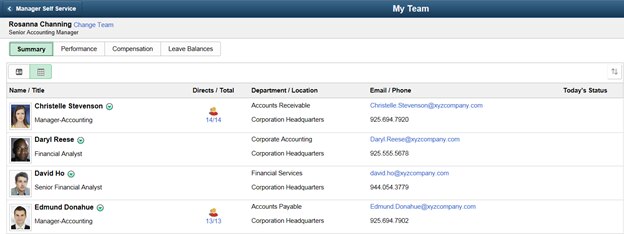
Julie Alonso, Product Management Director at Oracle, recently wrote about how to personalize My Team pages in PeopleSoft.
The My Team pages allow managers to see, at a glance, a range of human resources information for their direct line reports – including job information, contact information, leave balances, performance data, and compensation data. A new feature delivered in PeopleSoft HCM Image 32 is the ability to personalize the My Team page for managers.
How to Personalize My Team Pages
Alonso laid out step-by-step instructions for how to personalize My Team pages for managers.
Step 1: Log In as a Manager
The image below shows the delivered My Team page (pre-Image 31) when logged in as RCHANNING, a manager.

Step 2: Log in PS/PS a PS Administrator
Use the new setup page to configure the My Team for your managers.

Navigation: Set Up HCM > Common Definitions > My Team Configuration > Configure My Team
The My Team setup page allows you to:
- Change the tab order display
- Change the Tab label (ex. updated from Summary to My Team Summary)
- Hide a page from displaying (ex. Using a third-party leave software, not PeopleSoft Absence Management)
- Add a ‘custom’ page using Drop Zones (ex. tab for Employee Birthdays or Anniversary Dates)

Learn how to configure using Drop Zones.
Step 3: Log In as a Manager
You should see that the My Team page has been configured to:
- Have new tab descriptions
- Leave Balances Tab as been hidden
- New Tab ‘My Team Birthday’s has been added using Drop Zones

To learn more about how to personalize My Team pages in PeopleSoft, check out Julie Alonso’s post attached below.
Additional Resources
COLLABORATE 20 will take place April 19-23, 2020 at the Mandalay Bay Resort and Casino in Las Vegas, Nevada! Don’t miss this chance to share inspiration, insights, and solutions with your peers, vendors, and the Oracle team! Register before March 6, 2020, to take advantage of Early Bird pricing.
Save the date for Quest Experience Week! This free, four-day event is jam-packed with digital education designed to provide both strategic insight and how-to-education for Oracle users of all levels. Each day is dedicated to a different product and begins with a keynote followed by afternoon breakout sessions. Join us November 12-15, 2019, for conference-quality education from the comfort of your desk!
- Cloud Day: November 12
- Database Day: November 13
- PeopleSoft Day: November 14
- JD Edwards Day: November 15
If you’re looking for more PeopleSoft content, join us next year at RECONNECT 20, the premier deep-dive PeopleSoft focused event of the year! The event will take place July 21-23, 2020 in St. Louis, Missouri. Keep an eye out for more information on this event!