Fluid UI- Back Button Considerations
-
Posted by Quest Customer Learning Team
- Last updated 9/06/18
- Share
Sasank Vemana, Quest Guest Blogger | Blog content sourced from Sasank’s PeopleSoft Log
I wrote about the back button considerations for Fluid development in a previous post.
If we navigate to any component, then by default PeopleTools would track this navigation in the psback cookie which is used by the back button.
Also, if the component contains multiple pages and if we navigate across pages within the same component, then those navigations are not included by default in the navigation history.
Demo
For the purposes of this demo, I am using the same component which I created for one of my previous posts – Fluid UI – Working with Grids.
Project: https://github.com/SasankVemana/Fluid-UI-Grid-Demos
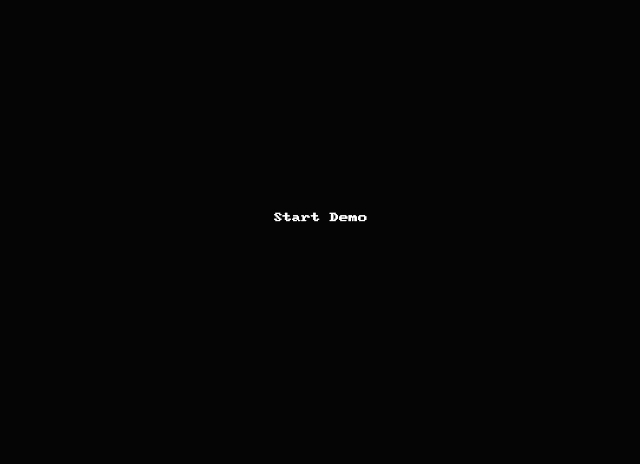
As we can see in the example, the back button does not record any of the internal page navigations within the same component. This is actually the expected/default behavior and should cover most use cases because it is not commonly a requirement to track the internal page navigations.
But what if we want to track the page navigations within the same component in the back button history?
There is a very simple option to do just that.
Component Properties > Fluid (Tab) > Component Attributes > Page Navigation in History (Property)
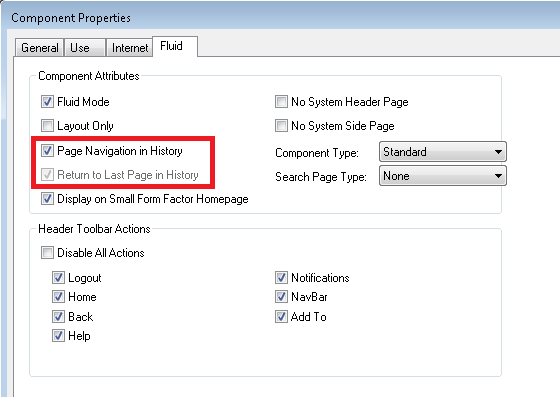
Demo
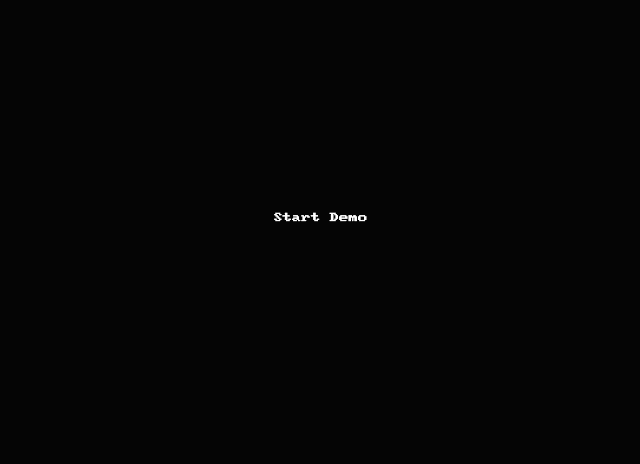
In the above demonstration, we can see that setting the ‘Page Navigation in History’ component property allows us to track the page navigations within a component (if required). This can also be programmatically achieved using the PeopleTools built-in ‘SetTransferAttributes’ function as described in my previous post here.
Want to learn more useful techniques and tricks of the trade from other PeopleSoft users? Come to Peoplesoft RECONNECT, the only deep-dive PeopleSoft conferences for users across all industries.